How to upload assets?
Adding new assets
asset
To upload assets, follow these steps:
Choose the organization you want to modify and access its Admin
In the top bar, click on More and then click on Assets
On the right side, click on Upload New Asset
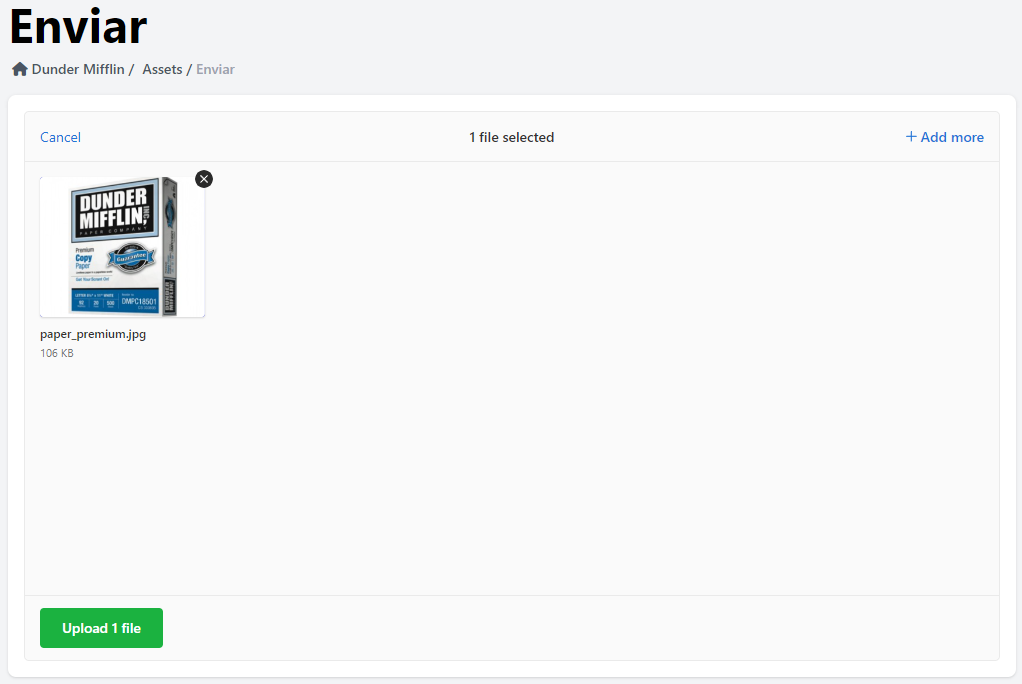
In the screen that appears, click on browse files, select the images from your computer that you want to associate
Click on Upload
Wait for the files to be processed
When finished, the new assets should appear in your assets listing