What is a pinned category?
Organizing important categories
category
product
showcase
A pinned category will be prominently displayed in the showcase.
You can easily identify pinned categories in the showcase because they have a pin icon 📌.
Pinning a category
To pin a category, follow these steps:
Choose the organization you want to modify and enter its Admin
Click on More and then click on Category
Find and click on the desired category
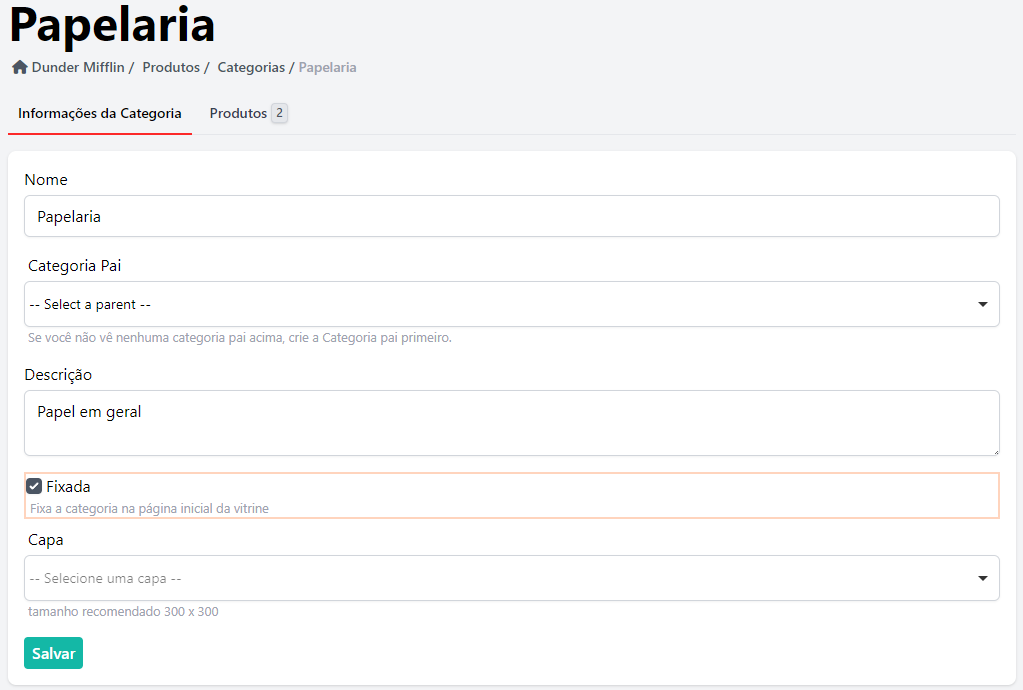
Check the Pinned box
Click on Save
Done! From now on, when you open the showcase, the category you pinned will be highlighted at the top of the page.