How to invite a new member to the organization?
Add members to your platform
invite
member
organization
To invite a member to join your organization, follow these steps:
Choose the organization you want to modify and enter its Admin
Click on More and then click on Organization
Click on the Members tab
On the right side, click on Invite Members
In the “Emails” field, fill in the emails of the invitees and then choose the role that the new members will have. You can also paste a list of emails.
When finished, click on Invite. An email will be sent to each address.
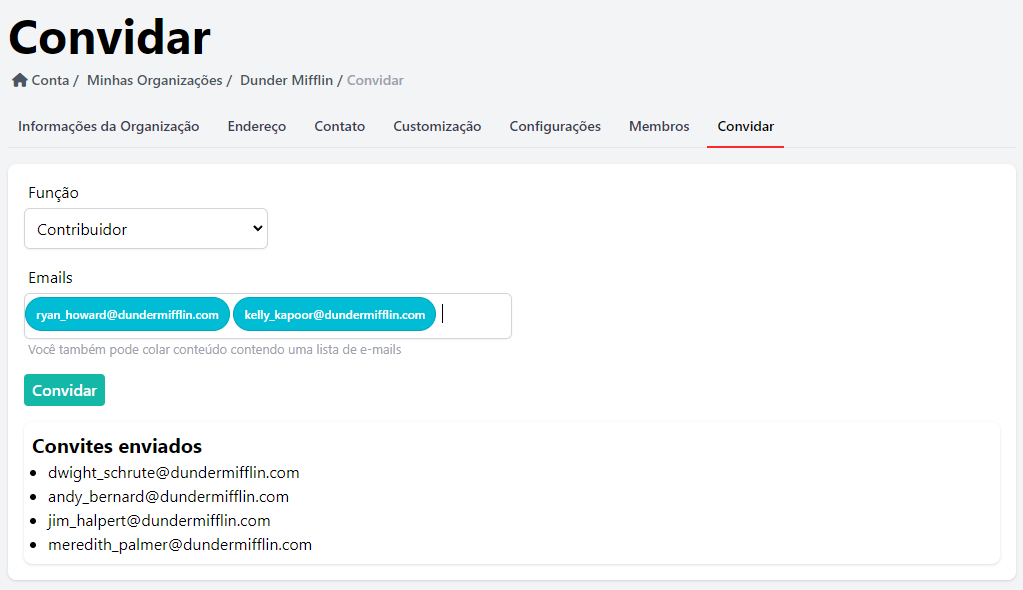
Each invitee must register using the link they received, and once everything is ready, they will already be part of the organization.