I have a new banner/logo; how can I update it?
Customizing your organization
asset
customization
showcase
To update your organization’s banner or logo, follow these steps:
Choose the organization you want to modify and enter its Admin;
Click on More and then click on Organization;
Click on the Customization tab;
Go to the Custom Assets section;
Select the desired images. If the desired image is not available, upload new images;
When finished, click on Save;
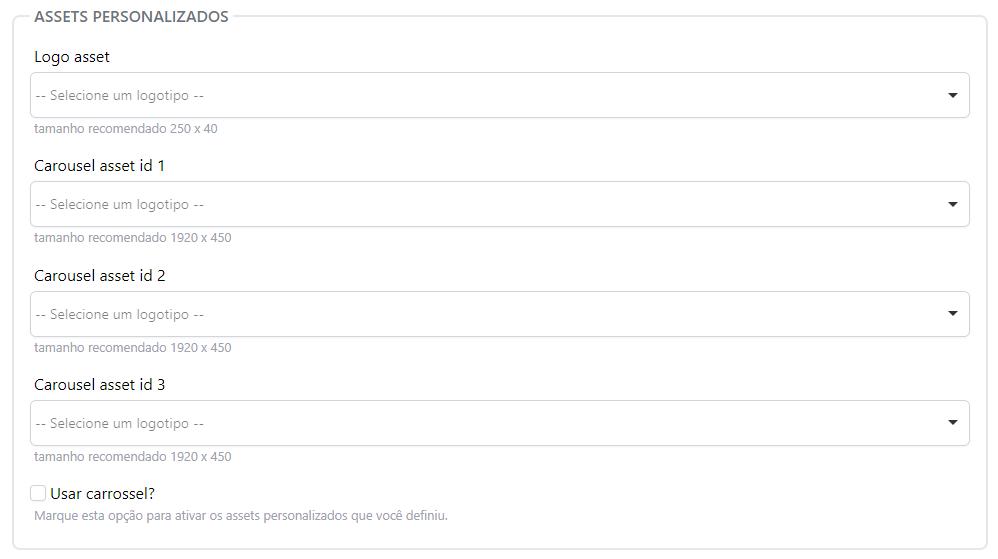
Access the showcase or admin to view the changes.