How to create products through the panel?
Adding new products
product
To create a product, follow these steps:
Choose the organization you want to modify and access its Admin;
In the top bar, click on Products;
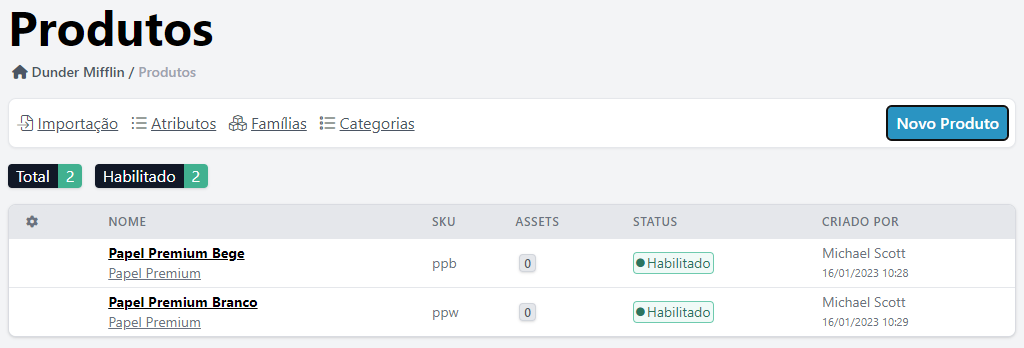
Then, click on New product;
Fill out the form with the data;
When finished, click on Save.