How to change a member's permission?
Managing member roles and permissions
member
permission
role
To change the permissions of a member in your organization, follow these steps:
Choose the organization you want to modify and enter its Admin
Click on More and then click on Organization
Click on Members
Select the name of the member you want to change from the list, then click on it
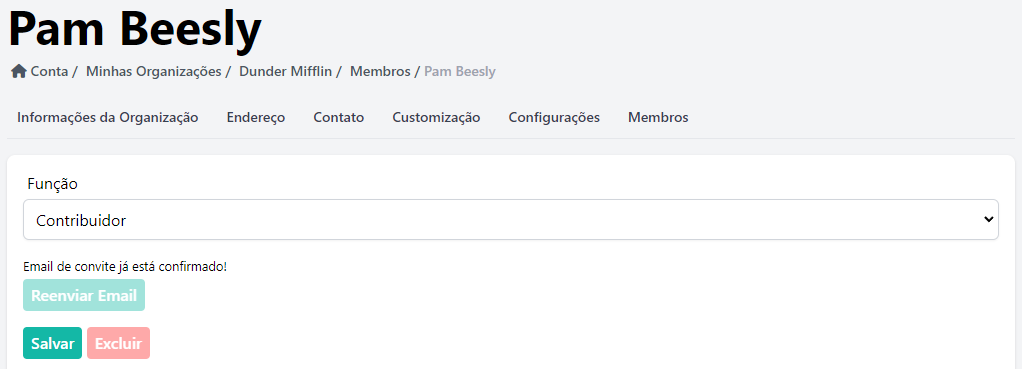
In the Role option, set the new role for the member
If you have any doubts about the permissions associated with a specific role, just check the table below.
When finished, click on Save.